In order to debug a timer job or a code section within a workflow that occurs after a delay you need to attach the visual studio debugger to the OWSTIMER.exe process.
This can be done using the following steps:
STEP 1
Click On Debug then Attach To Process
STEP 2
Within the Attach to Process window ensure the Show process from all users checkbox is selected. Find The OWSTIMER.exe process within the available processes then click Attach.
After these steps you should now be able to debug your timer job code.
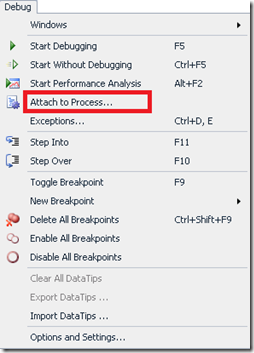

No comments:
Post a Comment